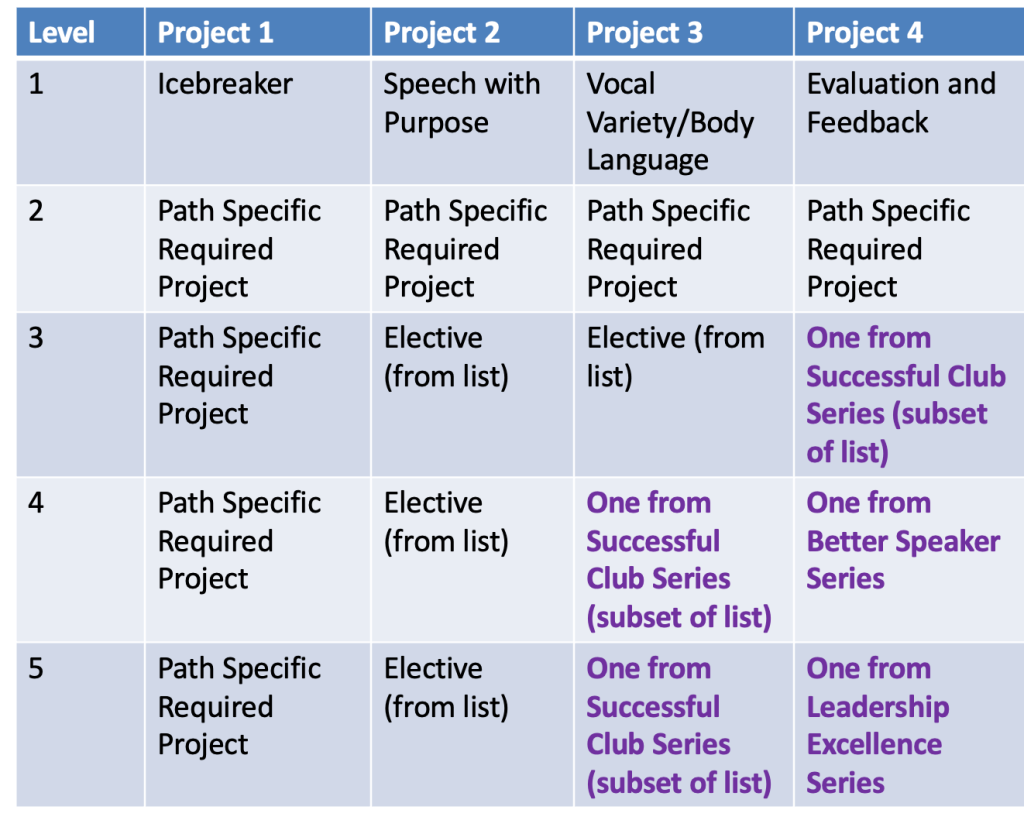I’m making a birthday present that is a 3D printed object. It’s for someone who has everything she could possibly want so I’m going with something that has meaning. I’ve made simple 3D objects in TinkerCad. I’ve made minor customizations to things on thingiverse. I don’t have the artistic skill to make what I want here. (Not saying what it is because I want to actual present to be a surprise).
I was thinking about paying one of the members of StuyPulse robotics to create a stl file for me. But I also wanted to make it. I asked ChatGPT for ideas in hopes that there was an AI plugin that could help me. There was something even better!
OpenSCAD
ChatGPT is able to create documents in the format used by openscad.org. This is an open source CAD modeler. And the best part is that you use a text based programming language to specify what you want so my hand eye coordination when it comes to art is a non-factor!
For example, this is a part of my final product. I can control all the variables (and the text) in c code. I’m a programmer; I’m good at that. (ChatGPT did not give me the heart; it did get me started with how to get text in the desired location. I am perfectly capabie of entering a Unicode heart myself)
translate([0,0,base_thickness - text_depth])
linear_extrude(height=text_depth)
text(
"♥︎︎",
size=24,
halign="center",
valign="center",
font="Liberation Sans:style=Bold"
);
What do i think of the tool?
I love the rapid preview feature. It’s poor quality rendering (lots of random extra lines), but let me quickly try things to get what I wanted. Then you have to render it which takes forever. Luckily, the tool makes a chime when done because I had plenty of time to start doing something else and forget about it. After that, exporting to an STL was fast.
I looked at reviews online and they were mixed. The people who were unhappy with it felt it wasn’t powerful enough for their needs. It was perfect for mine.
Using AI to help me
Using AI as a pair programmer here was super helpful. Remember I hadn’t even heard of this tool until I started this project. And its not a language I feel the need to become an expert in. AI was able to get me started and suggesting things I might want to do next. It was able to teach me how to change the code for some of the changes. (Which was enough for me to make other changes without AI.) I wound up doing a large number of edit/preview cycles which is how i code – tiny increments and see where things stand. I like that I didn’t one shot the cad because I still feel like I was involved in the coding process. And I did write some code by hand which is satisfying to me. Plus this came way better than if I had tried to do it by hand in TinkerCad. I was able to customize one of the key modules to have a better shape than that AI came up with.
I did three full render/generate stl cycles to see what it looked like and edited by hand until satisfied. The final product is bigger than my personal 3D printer can handle so I sent it to VoodooMfg for printing. (This also allows me to use a material I don’t own so it can be a little stronger). I’ve used them in the past for this type of thing and am satisfied with the result. Also, they are in New York City (Brooklyn to be specific) which means even the cheapest shipping with USPS is pretty fast). Fun fact: many years ago used to be an option to pick up your print in person. It was so cool to see their factory with so many 3D prints!
What I’m paying to print it costs about what I’d have spent on a gift. But this is so much more meaningful!