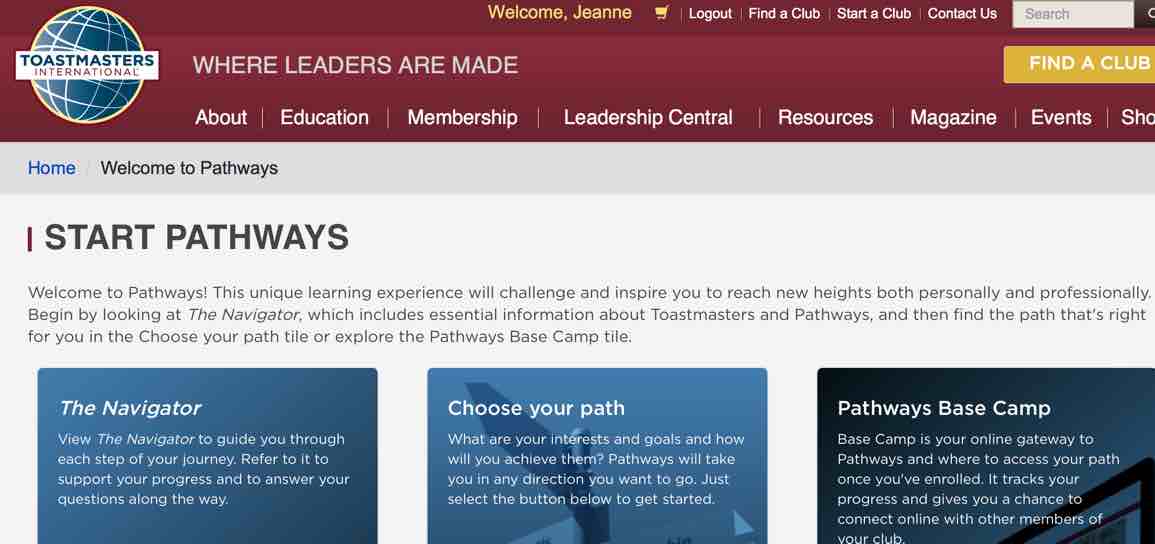Toastmasters is modernizing their program and starting a new one called Pathways. I’m already a DTM (distinguished toastmaster) using the previous program. Kind of like “graduation.” Except you can keep learning and mentoring. I’m looking forward to exploring Pathways on a more rapid pace to put myself in a position to coach others. I’m going to be blogging about the experience. I’m assuming readers are in Toastmasters for many parts of it.
To being, I submitted my last two “old program” awards today. Which were a CL (Competent Leader) and ACB (Advanced Communicator Bronze.) This gives my NY club points toward the DCP (Distinguished Club Programmer.) These are going to be my last awards in the “old way.” Pathways is using a phased start where different regions are eligible to start at different times. If you are in multiple clubs, you can enroll in Pathways anytime after the first club is in an eligible region. I’m also a member of a club in California making me eligible.
Pre-reqs to start Pathways
- You do not want to file any more awards “the old way”.
- You are a member of a club in a region that has passed the launch date in the rollout schedule.
To convert your Toastmasters account to the Pathways program
- Go to the Start Pathways page
- Login to the Toastmasters site
- If you are eligible, you will get prompted with an agreement. Aka the fine print. It is only two paragraphs long. The first is where you agree that Toastmasters and volunteers in your area can call/email you. (I’d rather people not call, but this hasn’t been a problem to date. I don’t expect it to start being one.) The second paragraph is that you won’t bully/harass/etc others. No problem there.
- When you click accept on that agreement, you are taken to the Pathways welcome page with three choices:
- The navigator
- Choose your path
- Pathways Base Camp
I. The Navigator
The navigator is an interactive training that introduces you to Toastmasters and Pathways. It reminds me of CBT (computer based training at work). Remember not to go to fast. Some extra info like profiles of members show up after a few seconds of reading. I read really fast; especially when familiar with content; so I have to remember to pause.
There doesn’t appear to be a way to skip content quickly. You can use the “next arrow” to go somewhat faster at least. Much of this info is old hat to current members who are switching over to Pathways. There is interesting content mixed in though; like how to deal with nervousness. It also gives an overview of Pathways. I learned that you can both give and receive badges.
After you finish the training, you get a link to The Navigator in PDF form which is a good reference. Toastmasters has good access control and you can’t see this file if you aren’t logged in. However, Toastmasters makes The Navigator PDF available publicly as well.
I clicked on the upper left logo to go to the home page. There, the website walked me through the major components of the page. This is the Base Camp home page.
It has a link to the Pathways home page.
II.Choose your path
I took the base camp assessment to help pick a path. A lot of the questions are whether you agree/disagree or are unsure about a statement. It’s an odd scale. You could be sure that you are neutral and still have to select unsure. The first couple questions were about interests. The rest read like those personality tests you have to take at work.
Ultimately it doesn’t matter what you enter because the point of the assessment is to recommend 3 paths to choose from. But you can click “additional paths” and choose any of the ten paths.
I got Presentation Mastery, Innovative Planning and Leadership Development. The system picked Presentation Mastery as the best match. That’s the one I wanted to do. My primary goal at the beginning of Pathways is to learn about Pathways. And I figure that will be the most common path for our members.
When selecting the path, you get a message “our journey has officially begun! You will receive a confirmation email shortly and be able to start your path in approximately 30 minutes.”. Really? 30 minutes? In case, it was more like 5 minutes. I got an email receipt for $0.00. (The first path is free)
Base Camp
The third option on the Start Pathways page is to “login as a member” to base camp. You are already logged in though so it just takes you there. And yes, I tried going to that page without being logged in; you just get a log in screen. Shrug. Anyway, in Base Camp you now see “Open Curriculum” in the education transcript section when you scroll down. That’s where you learn what is in the learning path.
What wasn’t clear
- I couldn’t find the link to Pathways from the toastmasters.org login page right away. It is there as follows, but the direct link is easier.
- Click Education pull down
- Click Pathways learning experience
- Click start your journey
- I couldn’t figure how to indicate that I completed “The Navigator” and just click the logo in the upper left to go back to the home page.
Next check out an overview of this learning path.