It’s my first time live blogging since we upgraded the blog software. Fingers crossed I can keep up!
Before I get to the blog, I became a Java Champion on Tuesday morning. Wes announced it right before I announced my track. It was awesome!
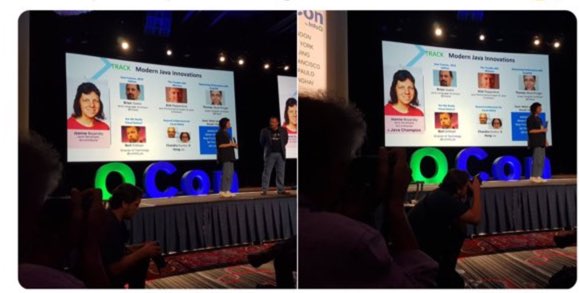
Stats and Impressions
- 145 speakers
- Over 1000 attendee
- 25 minute breaks for hallway track
- Love the badges emphasizing first names
Monday
- Keynote – Learning From Machines – Ashi Krishnan
- Not sold yet: GraphQL – Garrett Heinlein
- Machine Learning Panel
- PID loops and the art of keeping systems stable – Colm MacCarthaigh
- Using Bets, Boards and Missions to Inspire Organization Wide Agility – John Cuttler
- Liberating Structures – Greg Myers
- State of Serverless – Chenggang Wu
- NY Java Sig Performance Panel
Tuesday
- Ok, so this isn’t a blog post. But I’m a Java Champion and it was announced at QCon! Tweet of the announcement
- Keynote – No Moore Left to Give – Bryan Cantrill
- Java Futures – 2019 edition – Brian Goetz
- The Trouble with Memory – Kirk Pepperdine
- Maximizing Performance with GraalVM – Thomas Wuerthinger
- Are we Really Cloud Native – Bert Ertman
- Panel – Choosing a Java vendor (no blog; I was on this panel)
- Beyond Entitlements for Cloud-Native – Chandra Guntur & Hong Liu
Wednesday
- Keynote – Ignite the Fire – How Managers can Spark New Leaders – Nick Caldwell
- Make npm install safe – Kate Sills
- Low Latency in the Cloud – Mark Price
- The Trouble With Learning in Complex Systems – Jason Hand
- Navigating Complexity High-performance discovery teams – Conal Scanlon
- High-Performance Remote and Distributed Teams – Randy Shoup
- Closing keynote – I couldn’t stay due to a personal event. I hear good things though!



