We’ve been seeing a lot of posts from people who are experienced and enjoy working from home. I am not one of them. I’ve been working from home for three days so posting how it is going so far. (I think three days is long enough that there probably won’t major changes to my setup for the duration).
Background
I live in New York City in a studio apartment. I don’t have any rooms with a door (except the bathroom) and I also don’t have a lot of space.
Why I don’t like from working from home
These are the problems I needed to mitigate with my setup for telecommuting from home until further notice:
- I often do things in Manhattan during lunch and after work. [that’s no longer a problem. Everything is cancelled]
- It gets me out of the apartment/not feeling cooped up. [I’ve been making sure to take a walk both during lunch and after work. I’ve also gone outside to stand on the terrace a few times a day. I’m lucky in that I have a small terrace. Maybe 18 square feet of space all to myself]
- Seeing other people. [As long as we are allowed to leave the building and go outside, I at least see people in passing]
- I have one nice place to work and it is occupied by my personal stuff. It’s a good amount of work to switch and I’m unwilling to do this daily. (Both physical objects and Mac vs Windows cords/keyboard/etc).
- On the rare occasions I telecommute, I either spend the time moving all my personal stuff or work on the kitchen table. The later is physically uncomfortable. The former is a cost of almost an hour a day (moving stuff back and forth).
My Mac/personal setup
This is the setup for my personal Mac. I use it for email, browsing, CodeRanch, working on my book, etc.
Highlights:
- Second monitor
- Computer desk with keyboard tray.
- Riser to get laptop screen at right height
- Printer
- Lamp (off for picture to avoid glare).
- Room for my papers to the right of the computer.
- A utility desk to the left with books and more papers that I use frequently.
- A whiteboard with various notes
- A magnet holding book deadlines. [all of these deadlines are no in the past. I really should re-print the next set of deadlines]
- Motivational snoopy poster. (There’s another one off screen with Charlie Brown, Lucy, the footbal and “Never ever EVER give up”
This is a good setup. It is ergonomically comfortable and optimized for my productivity. It’s a little messy. But I organize myself spatially. The locations of things means something to me. Which increases the problem with moving all this stuff daily to make it my work desk.
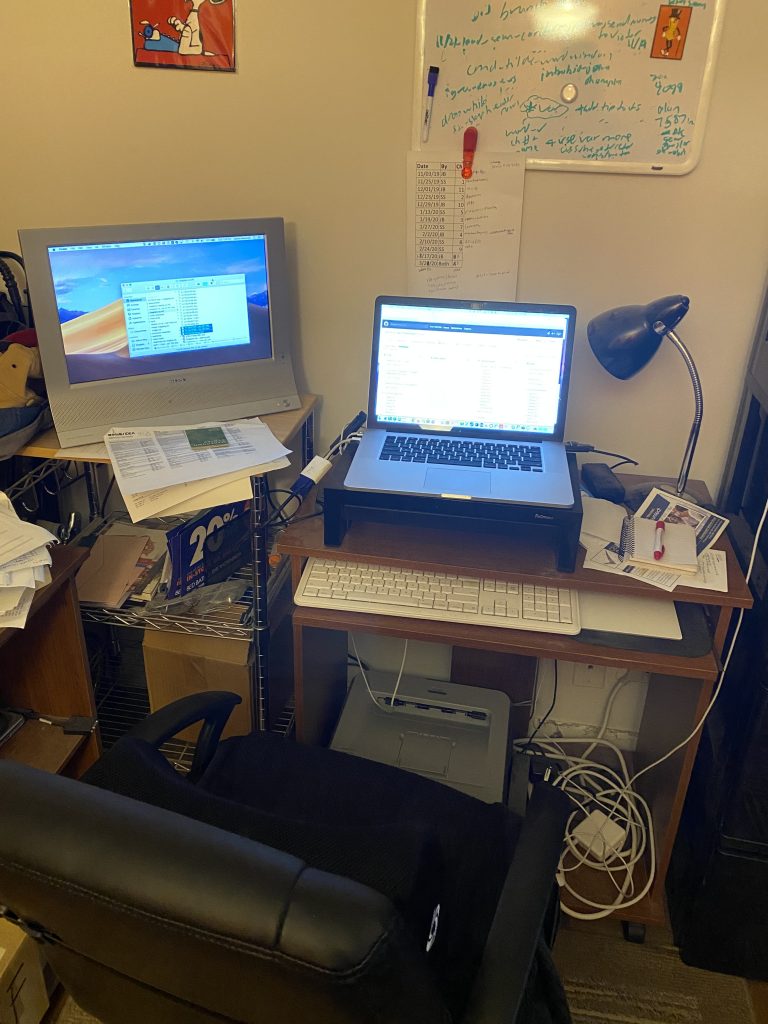
My “temporary” work from home setup
Below is the best I could come up with for a work setup. It’s not great. Aside from being hacked together, the things that I normally store in this spot are now in the living room. Oh and I now see my work area every time I do anything which is bad for work/life balance.
Also, you might notice there’s no laptop. That’s because I moved anything that belongs to my office for the picture (the laptop and papers)
Highlights:
- I bought this “computer desk” a couple weeks before COVID-19 showed up. My plan was to use it for browsing PDFs while watching tv. Or to put papers on that I wanted to look at while standing. And also, to get a feel for how I felt about a standing desk.
- I quickly learned that the problem is working on just a laptop. I can’t find any positions where the laptop screen and keyboard are comfortable to both my wrists and back. (It was fine for just browsing PDFs though)
- I also quickly learned that the table doesn’t stay perpendicular to the floor. That’s what the Kendoku book is for. It keeps the laptop level.
- I “borrowed” a table that I used to use for other things to be a keyboard tray for the duration. Since the “computer desk” is adjustable, this let me get the right height offset.
- The next problem with my adhoc setup was that the mouse didn’t fit on the “keyboard tray”. I bought a mouse “potato” to deal with that.
- Mostly offscreen is a bench/storage thing that I normally use for other things. It’s too low to be a good table for papers so I put Murach computer books under my papers to make them higher. (Murach books are the thickest I have.)
- Post it notes so I can make a quick note.
- A phone (also off screen)
- A coaster to put a water bottle on. (I tend to sip during phone calls)
There’s also a couple of other items you might not expect in a work setup:
- A beanie baby duck. This is our “Jira” duck for when Jira (or the network) is slow. I was specifically requested to bring it home on our last day in the office.
- A pink hat. This hat says “Scrum Master” on it. (I’m the team SM as 25% of my job. I don’t use that often, but do sometimes do differentiate when I’m speaking as SM vs team member)
- A stuffed bunny. On day one of telecommuting, I was frustrated at the speed of screenshare and some other stuff. So I got a personal stuffed animal. I’ve pet it a few times since working remotely so it is staying on the desk!
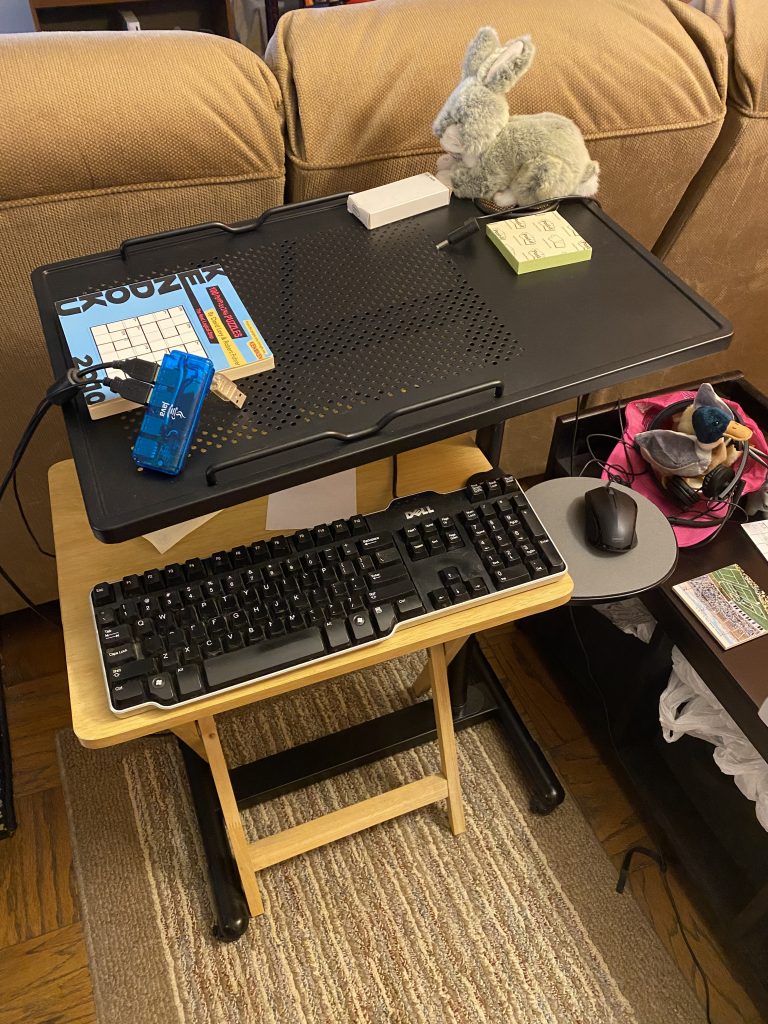
And the bonus setup
Today I needed a dual monitor. (I’m ok without one most of the time. But there are a few meetings (sprint planning in particular) that would be really hard without. While I was grumbling to myself about the effort to move all my personal stuff/Mac peripherals, I wondered about the effort to just move the monitor. I found a box the right height. (I bought two laser printer cartridges when my last ran out because they were on sale and have been too lazy to open the box. So I moved it from under the pile of books that gravitated on top of it and put the monitor on top.
That actually worked! It’s a reasonable height to go with my laptop and I can see my teammates and the JIra board at the same time. Not keeping the monitor out all the time as it takes a third of my “desk”. And also because I’m a bit worried it might tip over.
Again: there’s no laptop in this picture and the monitor isn’t showing anything so I don’t accidentally get any work in the pic.
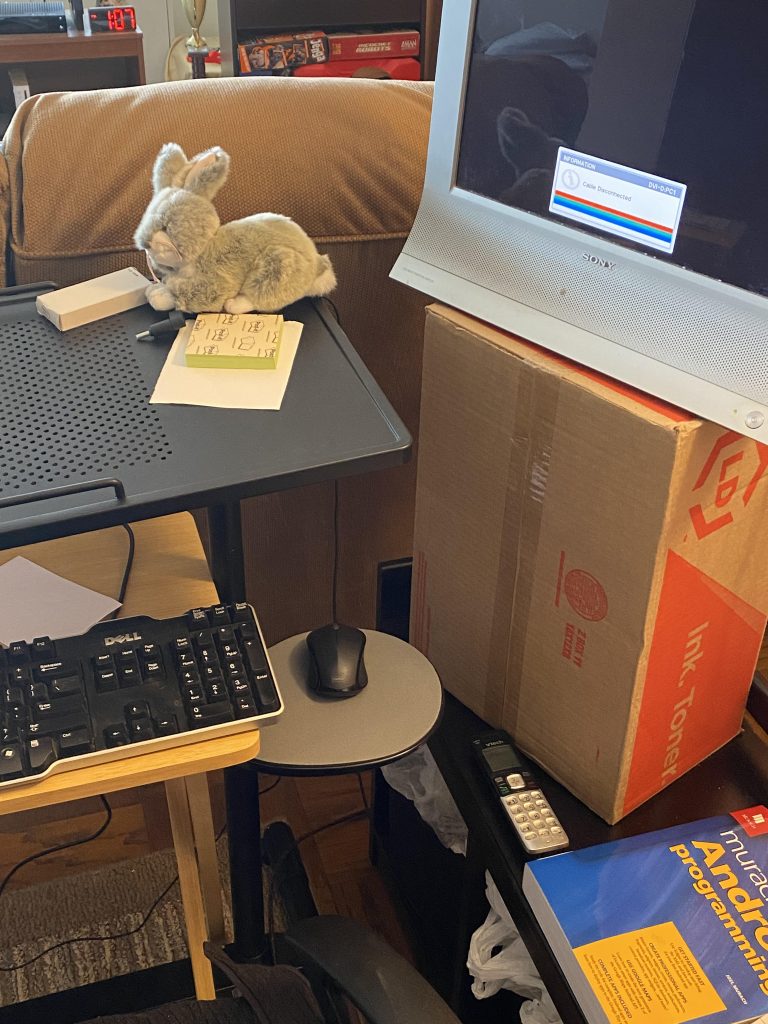
I then upgraded with a temporary piece of furniture. I’m going to need to open the toner box at some point. The external monitor is shared between my personal Mac and this setup so I carry it back and forth when needed.
The temporary piece of furniture is because I had to move the garbage can and recycle can to a less convenient spot. I also had to move a chair (so I can’t have anyone over.) Which isn’t a problem at this time anyway.
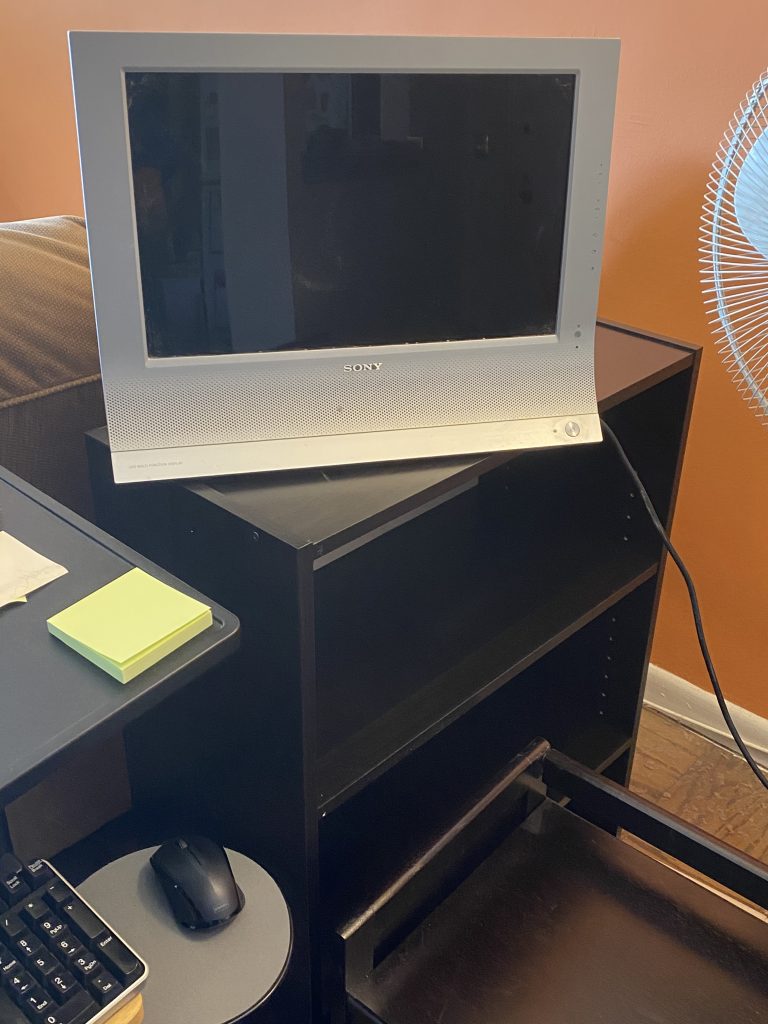
In conclusion
This is a totally hacked together solution. But it’s the best I could come up with. When I do video conference calls, I’ll use my personal setup and stick the work machine on top of my personal mac for the video conference so I have two screens. I don’t do a lot of typing during a video conference so that should be ok.
