Oracle changed the process for signing up for a test in person. (If you want to take an exam online from home, read up in carefully. For example, this blog post. It wasn’t immediately clear to me how to register for in person, so I wrote it down.
Note: starting Sept 2022, this process has changed for English exams. See blog post on new procedure.
Get to exam portal
- Go to https://certview.oracle.com
- Click “Log into Cert View”
- Enter username/password (sign up for an account if you don’t have one)
- Click “Manage Exam at Pearson | VUE” (note that you do not log into PearsonVUE at any time. – in the past, you did)
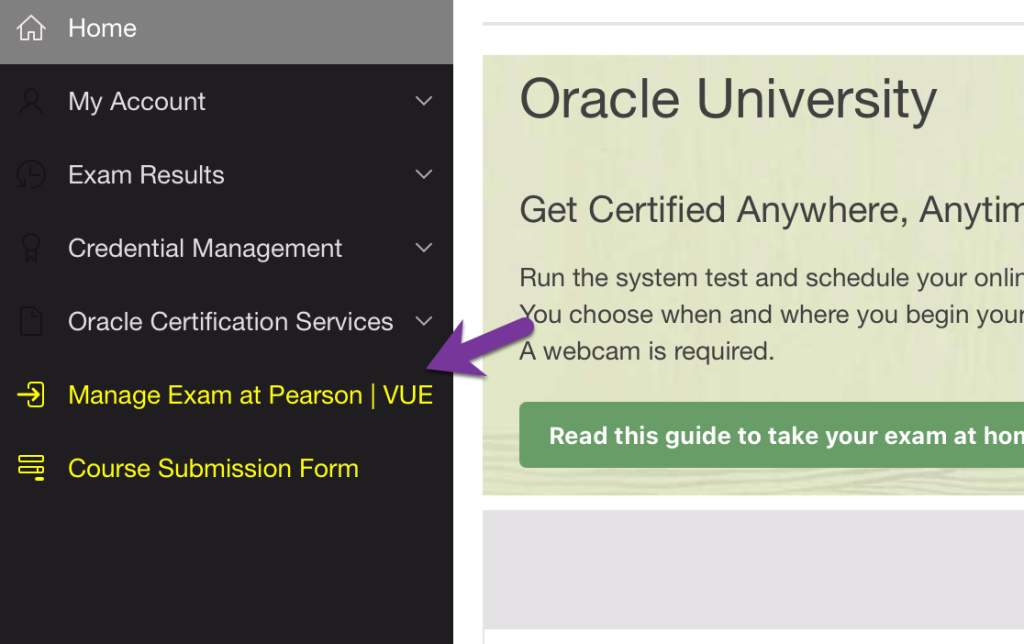
Select info
- Search for your exam. If you know the number (ex: “819”), enter that. Otherwise, you can search for “Java” to see all the choices
- Enter your address to search
- Choose up to three sites by checking the checkboxes
- Choose a time.
- Pay
