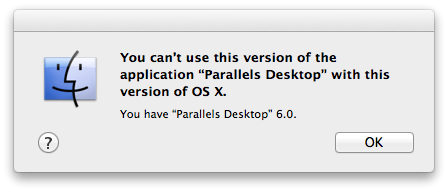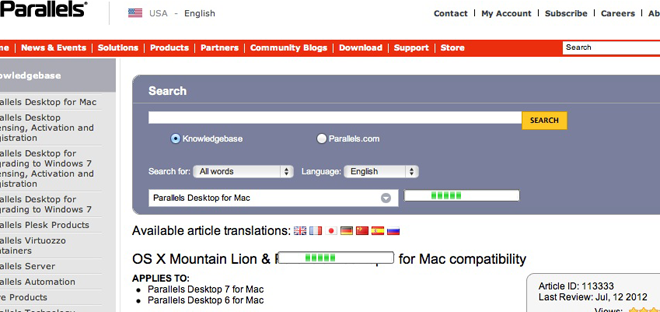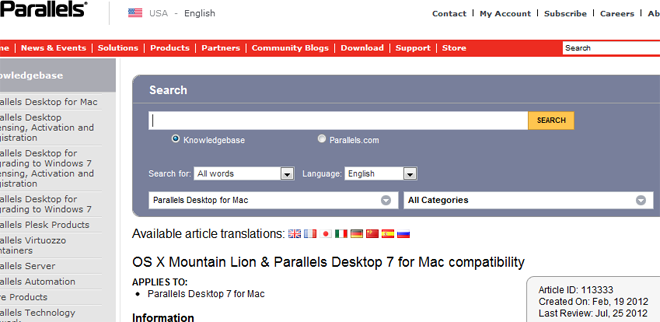Following the much anticipated announcement of Apple’s iPhone 5 today, a single unanswered question has been weighing on my mind. Will AT&T customers with existing unlimited data plans still be grandfathered in if they choose to purchase a new iPhone 5 at the subsidized prices ($199 for 16GB, $299 for 32GB, $399 for 64GB)? The answer is here, and it is a resounding “yes”!

CONFIRMED [9/12/2012]: According to today’s AT&T press release, users with unlimited plans will definitely be able to keep them:
“We are thrilled to offer iPhone 5 on the nation’s largest 4G network. We’ve worked with Apple since the original in 2007 and this is hands-down their best phone yet,” said Ralph de la Vega, president & CEO, AT&T Mobility. “We offer customers the flexibility to keep the iPhone data plans they already have or choose any of our individual or new Mobile Share plans. We’re proud that more customers choose AT&T for iPhone than any other U.S. carrier and look forward to making iPhone 5 the newest addition to our lineup.”
Verizon’s Poor Customer Service Decision
Avid Apple enthusiasts may recall that Verizon nixed unlimited plans for subsidized upgrades back in May 2012, a poor customer service move indeed. While Verizon still allows users to keep the plans by purchasing the unsubsidized iPhone, it does not make a lot of sense to spend hundreds of extra dollars on what may amount to $5-$20 per month (or nothing at all) in savings on the tiered plans.
Two AT&T Representatives Confirm Grandfather Rule
I called AT&T (1-888-333-6651) and spoke with a woman named Patricia, who assured me that as long as I upgraded my phone to an iPhone 5 through an AT&T representative, I would be able to keep my plan. She did caution me against upgrading at the Apple Store, not because it was not allowed, but that because last year some less-educated customers accidentally signed up for a new data plan at the Apple Store, and as AT&T will tell you, “Once the unlimited data plan has been removed, it cannot be added again”.
I also used Live Chat support on AT&T’s website and spoke to a person name Andre who confirmed that information; the transcript is posted below:
You are now chatting with Andre S., an AT&T sales representative.
Andre S.: Welcome to AT&T online Sales support. How may I assist you with placing your order today?
Scott: Hi Andre S. I currently have an unlimited Data plan for my iPhone 4. Will I lose this unlimited data plan if I choose to upgrade to an iPhone 5 at the subsidized price?
Andre S.: Hi Scott!! I'll be happy to assist you today with your inquiry.
Andre S.: You will not lose your data plan if you upgrade to a new phone.
Scott: even the iPhone 5 with LTE?
Andre S.: No matter which phone you get.
Scott: does it matter if I order via the Apple Store or the AT&T store?
Andre S.: It would not matter you will still be keeping your old plan.
Scott: Thank you
Disclaimer: I do not work for AT&T and cannot guarantee that, even if AT&T has a company-wide policy of grandfathering plans, your particular representative will be able to upgrade your phone without accidentally losing your data plan. As always, buyer beware.