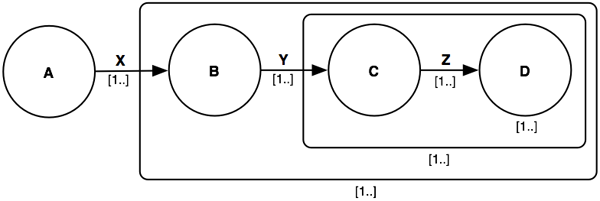Disclaimer: I am an avid Mac enthusiast, but as a software developer I don’t have luxury of switching over to Mac completely, therefore my primary computer is still Windows based. This article is not meant to promote Microsoft, Windows, nor Vista, but merely to share my thoughts after installing Vista as a highly technical user.
Recently my computer died and I was forced to upgrade, triggering a re-installation of Windows. I decided to take a shot at running Vista 64, primarily for the ability to run > 3 GB of RAM that all 32bit systems are limited to. I found a lot of features in Vista that I believe “Power Users” like myself would very much enjoy.

1. Better naming conventions: No more “My …”
One of nicest features is the naming conventions finally make sense. Compare this folder name in XP for Documents:
C:\Documents and Settings\Bob\My Documents
versus this one found in Vista:
C:\Users\Bob\Documents
I’m pleased to finally see some intelligence in Window’s naming conventions. Similar folders such as “My Music” have also been update. Furthermore, some folders, which used to be sub-folders of “My Documents” have been moved up a level to User’s home folder, making for a much cleaner interface.
2. Easy to customize Special Folders
If you’re like me, you probably have a boot harddrive separate from your data harddrive(s), this way if you lose your OS, your data drive (and associated backups) are still safe. Previously, in order to move your Special windows folders such as “My Documents” to a different drive, you had to either download/use TweakUI or perform a registry hack such as changing it to:
D:\Users\Bob\Documents
I’m happy to report that the ability to change a special folder’s location is built into Vista and much easier to access. You just right click on the special folder and you can specify its location. Also, for those who often used TweakUI to change this, you no longer have to navigate the GUI-based folder selector, you can just type or copy & paste your new folder path.
3. Start Menu “Run” now default
In XP, I spent most of my days opening the “Run” command to load dozens if not hundreds of programs a day. Why? Well, I’m way faster on a keyboard than a mouse. In Vista, as soon as you open the start menu you can start typing your command as if you had also opened the run dialogue. This is a huge advantage for people who over-used the Run command in XP. The only disadvantage I’ve found is if I’m trying to open a harddrive by typing “C:”, finds other applications such as Windows Calender. I can type “C:\” but I have to wait 1-2 seconds before hitting enter for it to work properly.
4. Services now listed in Task Manager
One thing that always bothered me about XP was that Services (services.msc if you’re typing it in) was separate from everything else. In Vista, there’s a new tab in the Task Manager with Services and their statuses. A marked improvement to me.
5. Installation was simple
After running Windows install of every OS ever made, I will say the Vista installation was the simplest with very few prompts for me to enter info. I’m not sure if that’s a great thing, though, since I had to do a lot of configuration afterward, but I appreciate the attempt by Microsoft to streamline installation process.
6. Forced Restarts
Sometimes when I’d go to restart or kill a program in XP, the computer would pause and/or come with a message such as “Waiting for X to quit…” followed by a long pause. If I did nothing, I could be waiting 1-2 minutes before Windows restarted. In Vista, restarts are forced which means even if the prompts come up Windows will bypass them quickly and help you to shutdown ASAP.
7. Aero is mostly good
A lot of the lawsuits/complaints about Vista revolve around people with integrated motherboard graphics cards on budget computers complaining they can’t run Aero. Fortunately, I have a nice video card so I don’t really have that problem. Aero is a decent Windows graphical enhancement, not as pretty nor straight-forward as Apple’s interface, but better than I expected. For example, in Mac OSX when you open a program in the task bar, you get a nice solid genie effect of the application popping up from the dock. In Windows, there are a lot of effects that make less sense such as when you open a new window, it starts small then grows outward from the center. While most graphics effects aren’t really supposed to do anything other than make you feel better, I don’t really understand the point of that one.
The only thing I truly didn’t like in Aero was the 3D switch between open windows; it gave me a headache. I’ll stick with the normal ALT-Tab thank you very much.
Things I did not like…
Vista’s not perfect and there are some things I did not like:
1. UAC is very, very annoying. During post-installation setup I got prompted every 2 seconds. You can turn it off though.
2. No built-in Internet Checkers… what will I do with my spare time?
3. Some programs have trouble installing although that’s be to expected with the slow crawl of 64bit OS’s over the last 10 years. Even Linux 64 users still rely on a lot of 32bit programs.
4. Sidebar is lame. It’s a poor attempt to copy Apple’s Dashboard application. I really prefer the one-click that drops the Apple’s Dashboard to the center of the screen, rather than hanging around all of the time on the side. Also, its buggy with many of the applications I downloaded crashing/broken. Definitely, a cheap knockoff in need of better plug-ins/support.
Conclusion
Overall, I’m pleased with the architectural changes Microsoft made in Vista. Would I recommend Vista to friends? Possibly, although definitely not the 64bit version. Most of my most serious problems were related to applications that refused to install on a 64bit OS. This isn’t really Window’s fault, though, the community as a whole should have crossed over to 64bit years ago, but somehow missed its target leading to the vast majority of people still running 32bit OS’s. I can’t wait until PC manufacturers start selling computers with 4-8GBs of RAM and 32-bit OS’s.
Other than that, I had no crashes, no BSOD’s, and aside from a lot of annoying UAC warnings and 64bit application incompatibilities, everything worked perfectly. For the most part, I was able to find 64bit versions or 32bit workarounds for the applications that would not install the first time.