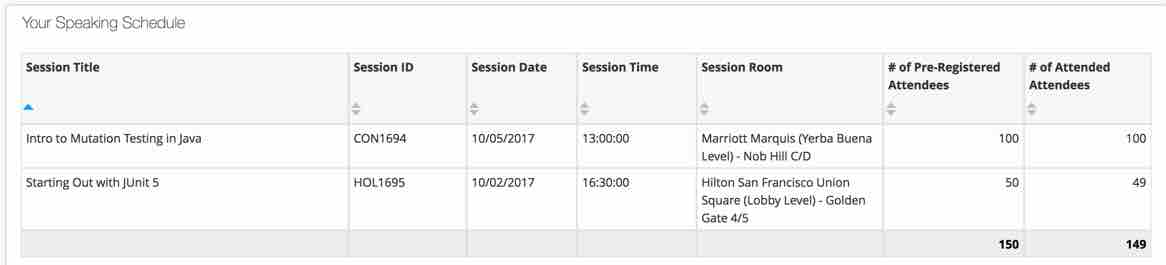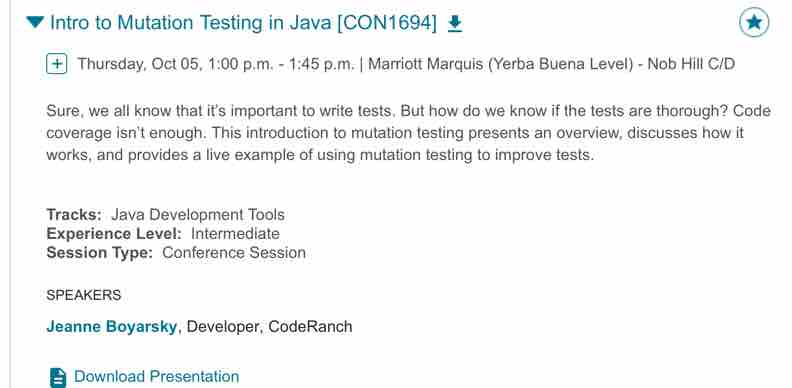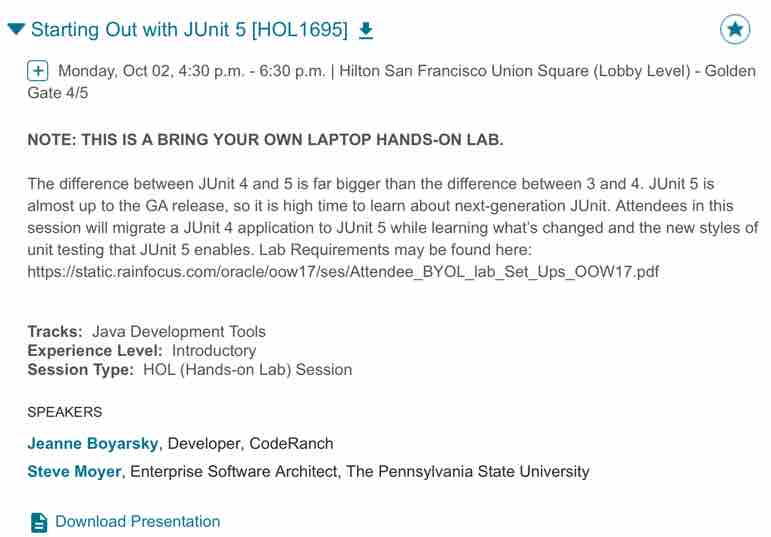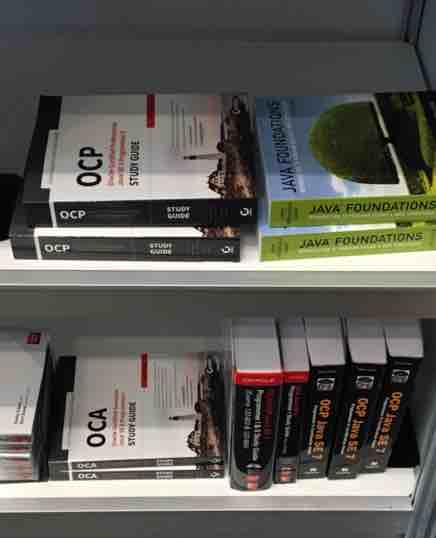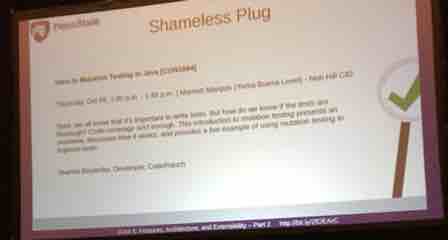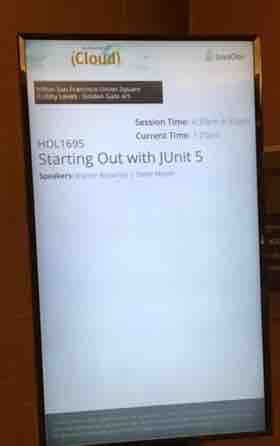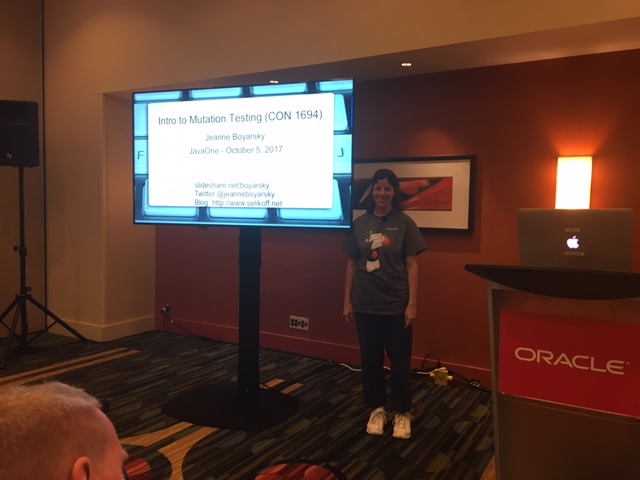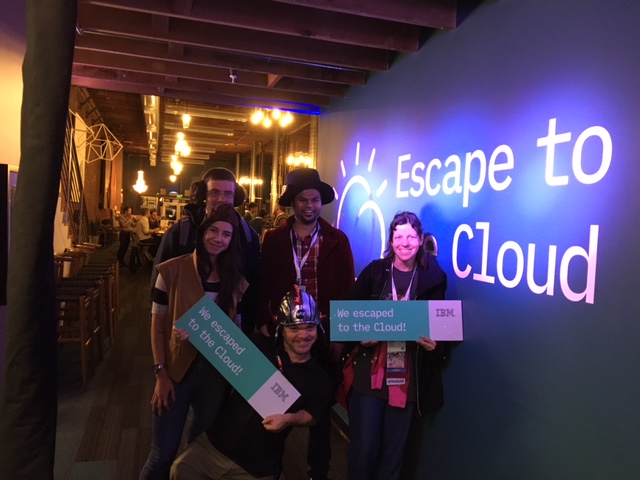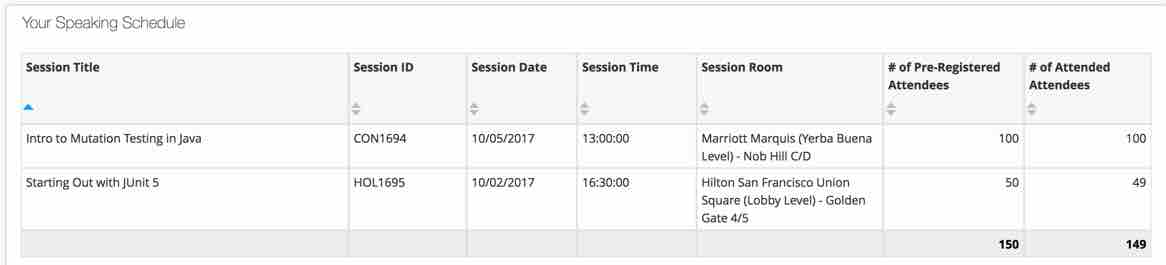This year was my first visit to JavaOne and I got to go as a speaker! This wasn’t my first year applying, but it was my first year being accepted. If you are looking for my live blog posts, see the table of contents.
Applying
In addition to the usual (summary/abstract and bio), you had to submit a description of the session. You also had to submit a video of you speaking. I used the Mutation Testing talk from the NY Java User Group.
Getting accepted
On July 28th, I got an email saying my “JUnit 5 Hands On Lab” was accepted and I had two weeks to accept/decline. (I know people who got accepted two weeks earlier so I had originally thought I was rejected rather than being in “Phase 2.”) Then in later August, I got accepted for my “Intro to Mutation Testing” talk. This was about 5 weeks before the conference; luckily the mutation testing talk already existed and just needed minor edits/review. The on August 25th, I got the date/time of my sessions. Here’s my two sessions!
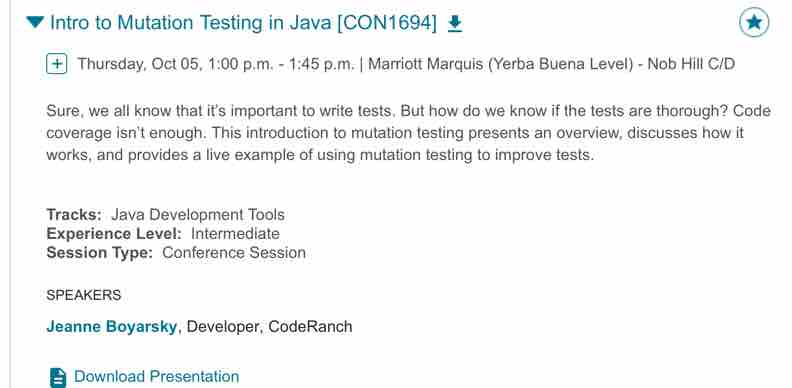
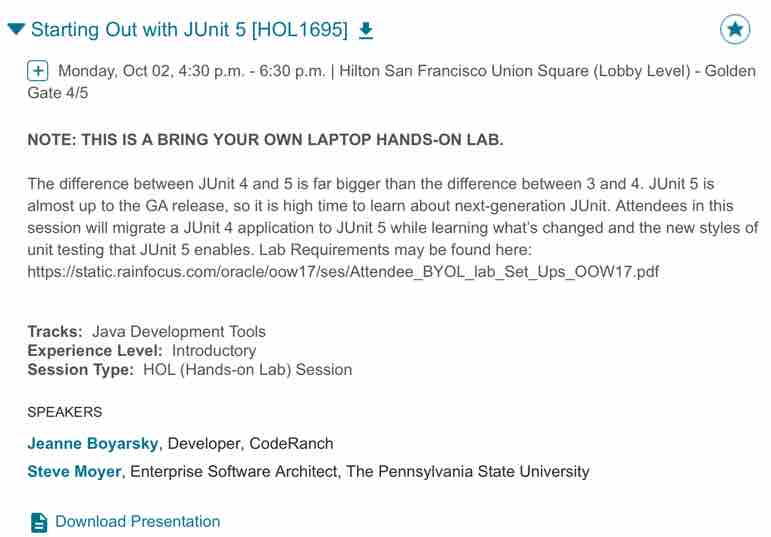
Picking Sessions
Before the conference, you have the opportunity to pre-register for sessions. Some fill up; especially hands on labs. If you don’t pre-register for a session, you can still try to attend off a physical wait list. But you get in earlier (and guaranteed) if you sign up. If a session got cancelled or changed rooms after pre-registering, you also got an email.
Getting Ready
I had done the mutation testing session before (well a shorter version of it). The JUnit 5 lab was new. It was fun to write. Like writing a chapter in a book (see it in github). But easier because I’d get to meet my audience. Steve Moyer from Penn State University and his two teammates offered to help me proctor the lab. This was immensely helpful. I practice both sessions a few times. Then I was ready!
There was some confusion about the Hands On Lab. Originally we were told that all labs would use VMs. After setting up my VM and submitting it, they said JavaOne sessions would use attendee laptop. Oh well, at least I got to play with Windows 10.
At the event
I got there and saw Duke inviting us in. Well, a cardboard Duke!

I also saw the JavaOne bookstore and took pictures with Scott and my books. I even went back later to see them with less books there.


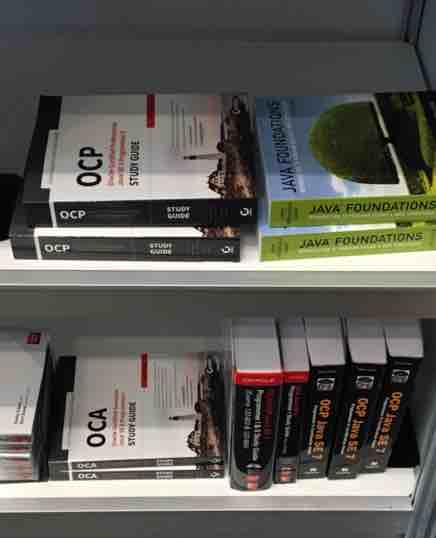
Oh, and outside the conference, I rode a Segway. First time on a city street.

During a JUnit 5 session, Steve Moyer plugged my session:
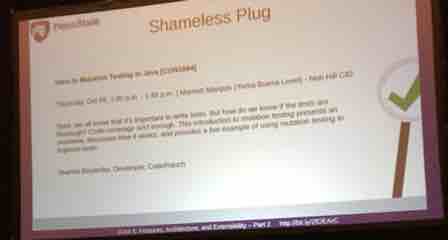
And then there were my sessions:
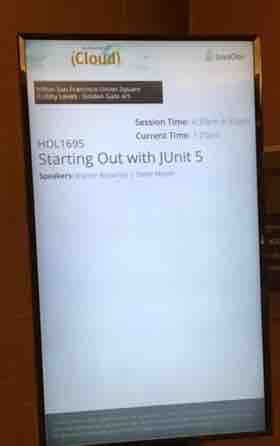

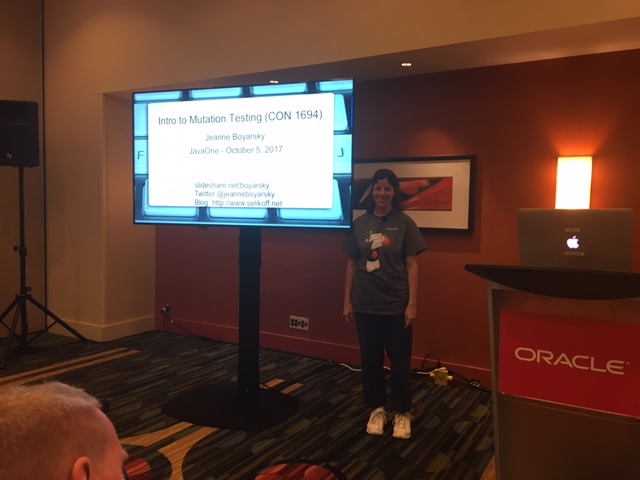
After hours, I was on the winning team at IBM’s escape room with Sai (from the NY Java Sig) and three people we just met from Canada.
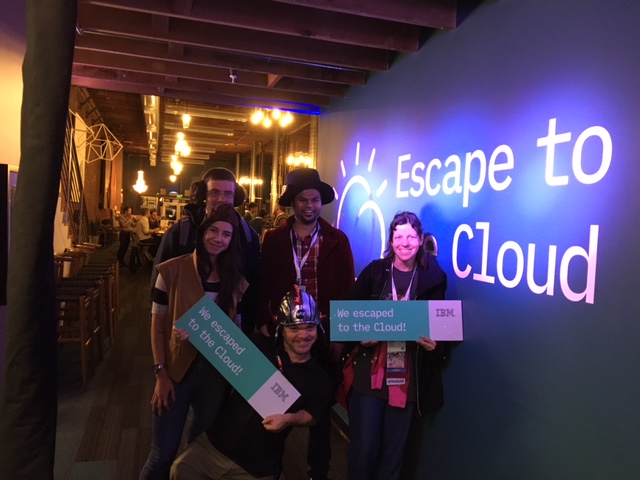
And of course I got to give Duke a hug!

After the conference
Shortly after each session, you could see the number of people who came to your session. I was at room capacity (or one under) for both sessions. I had a physical wait list line for both. For the JUnit 5 lab, someone even got on line 30 minutes early to ensure he’d get in!
In about a month, we get feedback from attendee surveys. Neither of my rooms was in a room with a thumbs up/side/down button so I’ll only get feedback from those who filled out the survey online. I got good feedback out loud though!