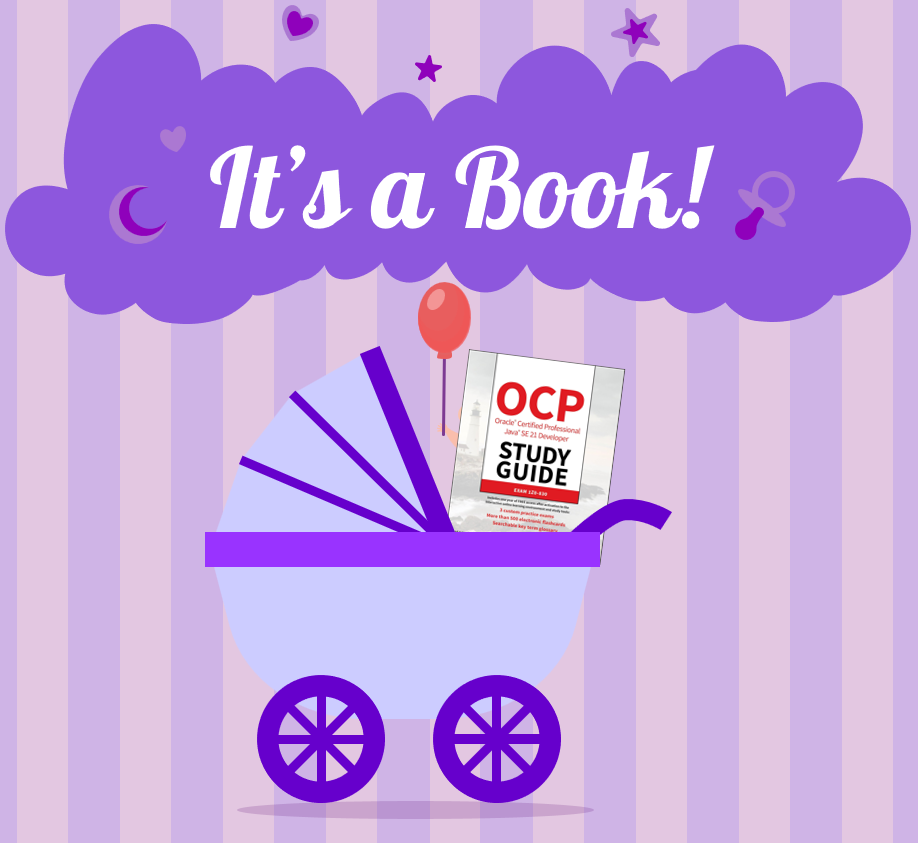As we mentioned recently, Oracle announced their new Java 21 Certification Exam 1Z0-830 this week. Scott passed first and wrote about his experience. Now I join the first few Oracle Certified Professional Java SE 21 Developer’s in the world.
Unlike Scott, who passed on the first attempt, it took me two tries. See my blog post from last week for why. Anyway, this time I passed with a 74%. I still had time pressure with only 10 minutes to review answers. (To be fair, it’s 9 days later; not enough time for Oracle to do anything with our feedback about length)
As we mentioned earlier last week, Oracle announced their new Java 21 Certification Exam 1Z0-830 this week. Scott passed on Friday and wrote about his experience. Today was my turn.
Changing my exam date
You have to wait five days to retake an exam. That would have been Saturday. however the exam is not offered on the weekend. So I registered for Monday. I then learned I needed to go into the office on Monday so got to learn how to reschedule the exam. It was very easy.l The exam registration email from Oracle has a link to reschedule. After that the form looks the same as booking originally where you choose a day and then a time. The Tuesday 7am slot wasn’t available by the time I knew Monday was no good so I switched to Wednesday at 7am.
Checking in
The blog post from last week . The proctor did not want to see my paper was blank. (While you don’t see the proctor’s name, zoom said it was proctor 8. Which is the same number as last time. So it might have been the same person.
The exam
Like last time, I had some very long questions. While a lot had a good amount of code to read, there were five where I had to scroll a ton. Those questions take a lot of time. I used the same techniques as last time with two extras:
- I used my cursor as a pointer as I was reading code. This got me to be more careful reading so I didn’t miss things.
- Thought in my head as if I was explaining to someone why I was ruling out choices. Again to force myself to be more careful.
Some of the questions on the exam were the same ones I got last week. Many were different. While I was somewhat faster on ones I’d seen before, I deliberately slowed myself down. My problem last week was silly mistakes not lack of knowledge. So I had to make a point of being more careful.
In terms of time, I had 16 minutes left with one skipped question. (There was one with a lot of reading near the end and I figured I’d feel less rushed if I did it last. I spent 6 minutes on that questions. I then spent 5 minutes checking a few. I still didn’t get to check the majority of questions I marked for careful review. Submitted with 5 minutes left.
We let Oracle know about the exam length problem so hopefully they do something to improve the situation.
For content, I got a lot of pattern matching and records. I didn’t get virtual threads or sequenced collections this time (I did last week) so definitely luck of the draw.
After the exam
I removed the Lockdown browser software from my machine. It has a lot of power so I like it not being there.
I also went to the CertView page to get my badge. I used Chrome as Safari on Mac didn’t let me expand the menus.
To see my exam details:
- Expand “Exam Results” on left navigation
- Click “Exam History” on left navigation
- Click “Results” on this exam on the right side
- This downloads a PDF showing which objectives you got a question wrong on
For credentials, expand “Credential Management” on left navigation. You can then download a certificate or badge. There are also links to post on Linked In or email a link to verify your credential. I then went on Linked in and added a credential including the credential URL.