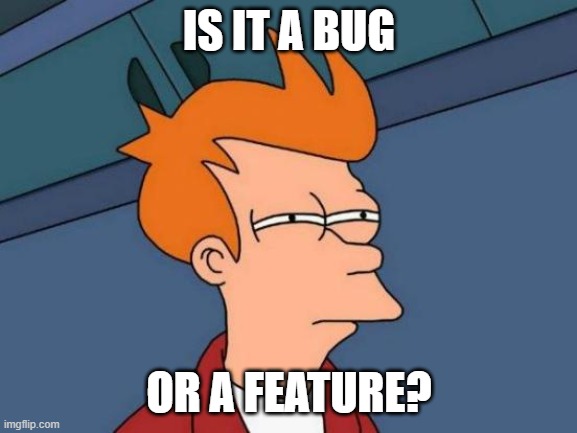Java 12 introduced a new CompactNumberFormat class, which anyone studying for the new Java 17 1Z0-829 OCP certification should know. It’s really cool utility feature, helping to shorten lengthy number values into shorter forms for common usage. It supports a Style setting, SHORT (1M) vs LONG (1 million), as well as rounding, and many other features. Generally speaking, it rounds the value to the first human-readable 3-digit tuple, formats it, and then adds a label depending on style/locale.
Let’s take a look at an example:
var shortCNF = NumberFormat.getCompactNumberInstance(Locale.US,
Style.SHORT);
var longCNF = NumberFormat.getCompactNumberInstance(Locale.US,
Style.LONG);
System.out.print(shortCNF.format(15_300)); // 15K
System.out.print(longCNF.format(15_300)); // 15 thousand
System.out.print(shortCNF.format(124_000_200)); // 124M
System.out.print(longCNF.format(124_000_200)); // 124 million
System.out.print(shortCNF.format(4_834_000_000.0)); // 5B
System.out.print(longCNF.format(4_834_000_000.0)); // 5 billion
Useful stuff, right? Notice the last two examples rounded the value up to 5 bllion? Rounding (which can be disabled) is enabled by default. Well, while writing some really tricky practice exam questions for our upcoming Java OCP 17 Practice Test Book, I discovered something rather odd:
var shortCNF = NumberFormat.getCompactNumberInstance(Locale.US,
Style.SHORT);
var longCNF = NumberFormat.getCompactNumberInstance(Locale.US,
Style.LONG);
System.out.print(shortCNF.format(999_999)); // 1000K (this is weird)
System.out.print(longCNF.format(999_999)); // 1000 thousand (this is weird)
System.out.print(shortCNF.format(1_000_000)); // 1M
System.out.print(longCNF.format(1_000_000)); // 1 million
System.out.print(shortCNF.format(1_999_999)); // 2M
System.out.print(longCNF.format(1_999_999)); // 2 million
Notice the issue? If the CompactNumberFormat rounds up and enters a new range (thousand to million, million to billion, etc), it doesn’t adjust the labels or values. The first two sets of values should print 1M and 1 million, but the rounded value prints 1000K and 1000 thousand instead. While I used Locale.US for reproducibility, this isn’t required. It appears when you use other locales, and other ranges. For instance, 999_999_999 formats as 1000M, instead of 1B. I validated on Oracle’s latest release of Java 17.0.2.
So.. is this a bug or a feature? It partially depends how you read the unicode spec the Java feature was based on. The spec covers formatting rules and order of operation, but it doesn’t provide as much insight on how rounding is supposed to be handled in this particular situation.
I believe this is a bug because:
- No one would ever expect (or want) to see one million written as
1000 thousandor1000K. If you saw that on a website or mobile app, you’d likely report it as a bug. (If you’re a developer using this feature, you would probably then be told to stop using this library altogether!) - If it is working as designed, then the spec has a problem. The only work-around for someone who wants to use
CompactNumberFormatwithout encountering this issue is to either disable rounding, or round the value ahead of time. In either situation, the utility of using theCompactNumberFormatfeature drops precipitously.
To me, it’s a bug…. or a feature that renders CompactNumberFormat not suitable for practical use. With that in mind, I opened a bug ticket JDK-8281317 with Oracle to address the issue. I will update this page when I get a response!
Side note: On February 6, I created a Twitter poll and interestingly enough the correct answer of 1000K was the least selected option! Certainly, not an intuitive implementation!