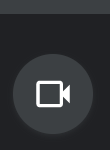Speaker: Annie Cochran
For more, see the table of contents.
Like the speaker, I”m using PM in this post to mean product manager
Overview
- Amount of power varies amongst PMs
- Product Manager vs Product Owner vs Project Manager – these are different roles. Some companies use these terms interchangeably or merge the roles
- PMs role is to protect developer’s time, unblock things, have conversations/meetings, etc
Day in the life
- Lots of meetings and prep for a lot of meetings.
- Common to be double/triple booked
- 10 meetings/day
- Juggling between meetings/inbox/to do list
- Review notes/action items/next day’s schedule
Potential opportunity meeting
- Frst hear about opportunities to strengthen product.
- Talk to devs only if agree good opportunity.
- Say no diplomatically if not.
- Sometimes not bad but not enough time now.
- “No and…” – need manager to stand by decisions when need reinforcement
- Represent team/product at meetings
- Protect goals of product and team
Brag about the team meeting
- Celebrate publicly to senior leadership and executives what devs did.
Discovery
- Series of meetings and activities
- Trying to discover user needs/goals/pain points
- Tries to choose best method for the problem at hand
- Vet work and decide if take back to team
- Another meeting where protect devs time
- Use Mural
Other types of meetings
- One on one – ex: engineering manager
- Surprise meetings
- PO meeting
- Team ceremonies – ex: standup refinement/grooming
Refinement
- PM fills in where can.
- Then team fills in. Pre-refinement. Does twice a week for a specific set of stories. A developer must be present because talking about technical details. Investment of time.
- Actual refinement is after tech lead involved
Shouldn’t do
- Don’t make technical choices
- Don’t need to know all tech solutions
- Not CEO of the product. Don’t want to make decisions in a top down way. Make choices with the team vs hierarchically.
- Don’t need to control every moment of pre-refinement
- Tech adjacent, but not technical
- Not a data analyst. Interpreting data, not collecting it.
- Not a project manager. Project manager focused on timeline/deadlines (when). Product manager focused on whether should do it at all (why)
How can devs help the PM
- Participate in meetings.
- Pay full attention in meetings; don’t do side work
- Listen so know when can contribute.
- Give input when asked. Gives confidence for others to share.
- Prepare in advance when asked
- Communicate problems as soon as blocked. Give info so can deal fight dragons.
- Constructive criticism when needed
Product Owner and Product Manager
- Common for it to be the same person
- Similar role
- Internet says PM is more strategic and PO is more tactical
- Someone in audience said PO supposed to have more authority. Others disagree.
- Another person said transferred PO to PM
- Another person said PO helps prioritize backlog as exists, clean it out. BAs groom stories. PMs oversee activities but focus on why.
- Another person said PMs looking at longer term and POs focus on day to day (ex: standups/impediments)
- There’s a PO Analyst course role between PO and PM
- Conclusion – varies a lot by organization and even within an organization
Tech debt
- Annie is a former dev (for 8 months)
- Explain why important, robustness, maintainable
- Make it less abstract
- Technical education from team so can explain to business. ex: can’t deliver X until fix Y.
- Don’t ask permission to do job right. Just right tests
My take
This was a fun start to the day. It was nice seeing the POV of a product manager. Annie is a former developer who has been in the role for 13 months. This is a good amount of time for the topic. I like that she crafted a message specifically for developers. I enjoyed both the talk part and question/discussion part. There was a lot of activity.