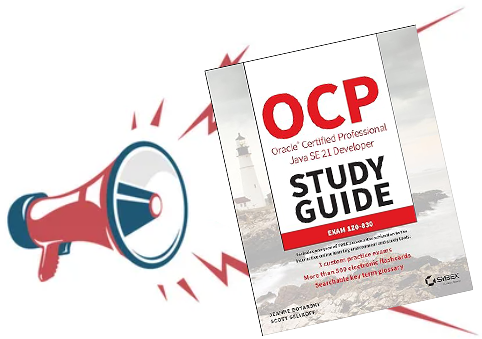Jeanne and I thrilled to announce our new Java OCP 21 Study Guide is coming out soon! This is based on the recently announced Oracle 1Z0-830 Exam for Java 21. Preorders starting now!
You can be confident when purchasing our book that it contains everything you need to pass the exam. In fact, we were part of a select group that worked with Oracle to help develop and refine the exam. We even helped kick JDBC off the exam (as it only tested obscure topics), so you have one less thing to study!
What’s new about the 1Z0-830 Java 21 exam? Obviously new features of Java 21 like virtual threads, sequenced collections, and much broader support for pattern matching are covered. What’s the same? The format (50 questions), time (90 minutes), and passing score (68%) are the same as the previous exam.
Jeanne and I are nearly done writing the book so expect this in book stores by the end of the year! We’ll continue to post updates on the OCP 21 Book page.