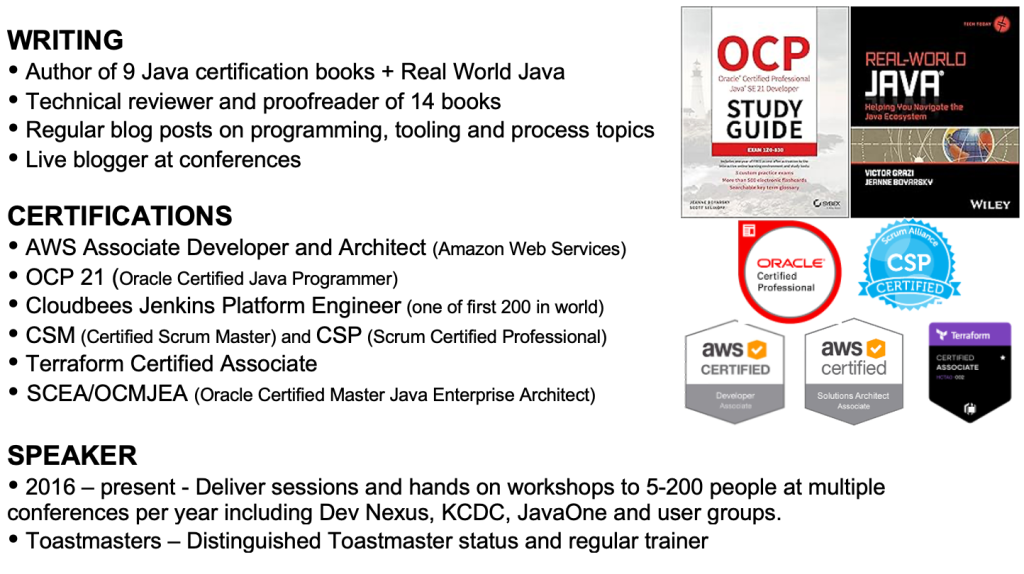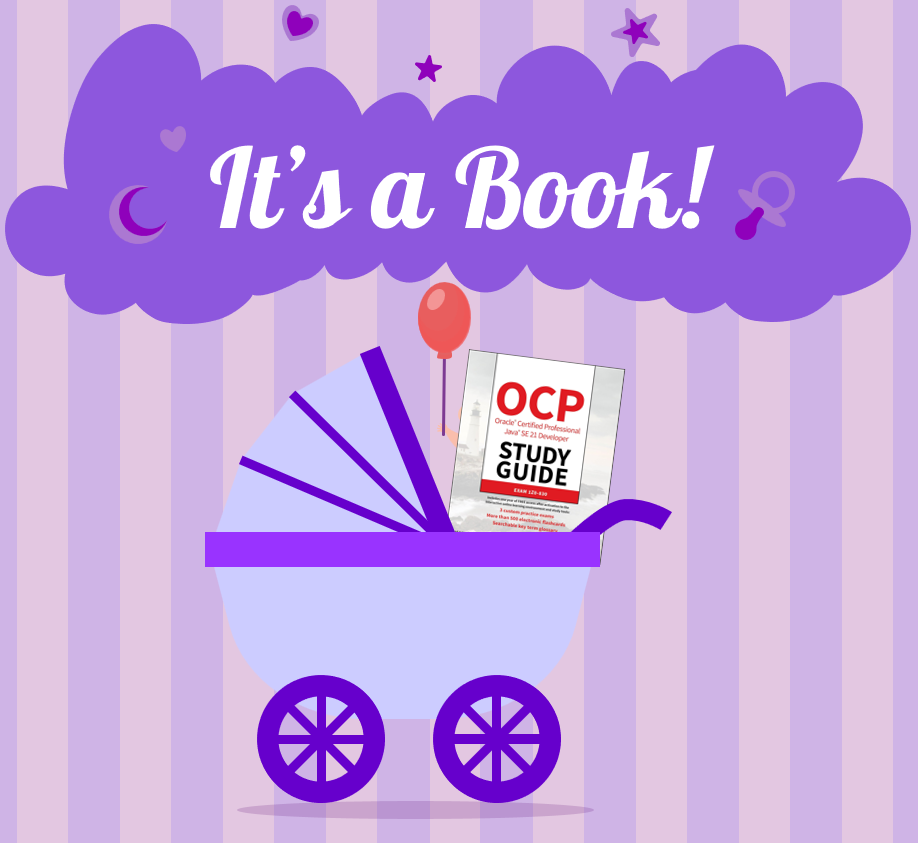Scott and my certification books have always sold way more paper copies than e-books. While I personally like paper books better, I got the sense that they were less popular in general.
Recently I was asked by someone who wanted to buy Real World Java if he should buy the paper or e-book. I advised paper because
- Easier to read code
- Higher quality (I’ve seem some errors in the Kindle that are not in the manuscript we have Amazon)
- I can sign it.
Plus you can pass around a paper book. The person who asked me listed a benefit of being able to read the Kindle on the train. I find paper books easier to read on the train. While I’m fine with being on my phone, I’m not going to sit there with a tablet out. So the extra weight of a book is worth it. Plus I can write it in it (if it is my book and not a library book)
Anyway, I thought it would be fun to look at actual sales numbers for my most recent books. Note that Safari numbers are not included in here. For Safari we get a license fee but I don’t know how many people actually read it.
| Title | Percentage of paper books out of total |
| Real World Java | 98% |
| OCP Java 21 Developer Study Guide | 87% |
| OCP Java 17 Developer Study Guide | 94% |
| Java 17 Practice Tests | 89% |