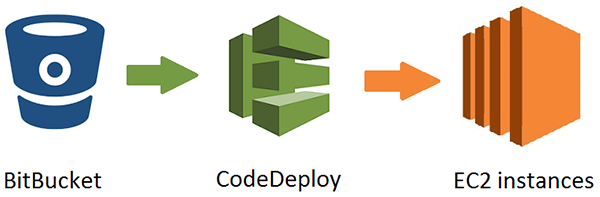A Cloud-Native Dev is Eating my Cheese! (How to get it back?)
Speakers: Eder Ignatowic & Alex Porcelli
For more blog posts, see The Oracle Code One table of contents
Requirements for Cloud Native
- Microservices scenarios
- Java tools and frameworks not optimized for cold starts and low memory consumptions
Problems now
- We pre-fetch a lot in memory
- New developers perspective
- Java developers need a lot of RAM on laptop
History
- 199x – early adopters – Java cool, big/reliable servers, app servers, app always up, JVM optimized for the long run
- 200x – majority, cloud computing, commodity hardware. expect failure
- 201x – late majority
Cloud generations
- 199x – Virtualization – hypervisor, app servers as best practice (JavaEE). Tomcat/Jetty as outliers
- 200x – Containers – Microservices, Docker, SpringBoot, go/node as outliners
- 201x – Orchestration – Microservices maturity, Kubernetes, Go/node skyrocketing, Operator/Service Mesh as outliner.
Advantages of Java
- Microprofile standard
- Lots of libraries
- Tons of developers
- IDE/Tooling
Quarkus
- Java EE standards + NodeJS Dev experience (no restart)
- Size of a Go binary
- Can use GraalVM
Kogito
- Build automation tool
- Based on Drools
- jBPM
Demo
- Used VS Code
- Showed Kognito business rule – uses custom DSL
My take
It was fine, but not what I expected. My brain was full before I walked in so seeing a demo was hard. I’d seen a Quarkus demo recently. It’s still cool. (I left early and missed the end)