Some of my readers may be aware that nested subqueries such as “SELECT * FROM widgets WHERE id IN (SELECT …)”, don’t work all that well in MYSQL. While the syntax is usually correct, the performance issues in practice can be horrendous. This article delves deeper into this issue, and why MySQL performs so poorly with nested subqueries, but not so deep as to drive us all crazy.
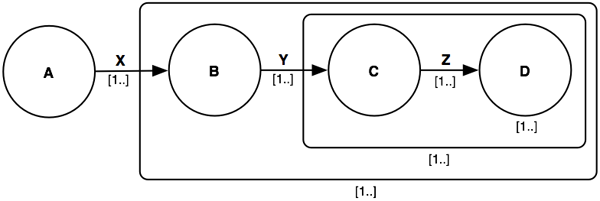
Background
The first complex query I learned how to write was a nested subquery, or just nested query for short. At the time I was learning SQL and databases, it was the simple and most obvious of all the complex queries/joins: Find a set of records whose Id is in a list of outputs of another query.
SELECT id,name,price FROM widgets WHERE id IN (SELECT DISTINCT widgetId FROM widgetOrders)
In the example above, we first query the widgetOrders table for all unique widgets that have been sold based on widgetId (the DISTINCT doesn’t change the output of the query, but can help performance). After we have such a list, we select the id, name, and price of those widgets using data from the widget table.
First off, why do people like nested queries? As I said, they are pretty easy to understand, ESPECIALLY for non-programmers. But what are the alternatives to nested queries? Joins! Non-programmers (and even some programmers) find joins to be mystifying and scary things. Words like INNER JOIN, RIGHT OUTER JOIN, or even the shortcut symbols *= scare a lot of people. For example, the previous query can be rewritten as an INNER JOIN as follows:
SELECT DISTINCT w.id,w.name,w.price FROM widgets w INNER JOIN widgetOrders o ON w.id=o.widgetId
So why is this scarier? First, while aliases like ‘w’ and ‘o’ for table names were previously optional, they become almost required with complex joins, since we’re essentially mixing a two level query into a single level. Also, we have to add new syntax such as INNER JOIN … ON. There’s a lot more going on, and a lot more for beginners to pick up and/or be scared off by.
Why nested joins are bad in theory
The first big question of this article revolves around how query optimizers work. You can write a query a thousand different ways that would all output the same information and might seem equivalent to you, but query optimizers are just not that smart. The search space they have to cover to effectively optimize a query is massive, longer than could ever be searched in a reasonable amount of time. Therefore, query optimizes are often collections of greedy algorithims. Sure, they will do intelligent things when they can figure them out in time, but often they just look for the ‘quick path out’ using some simple heuristics. If a query optimizer thinks a particular plan may be the fastest, it won’t necessarily spend time verifying it; it will just act. Because of this, it is very easy to trip up or hinder a query optimizer.
This brings us to nested queries. Even the best query optimizers in the best database software available have trouble with nested queries. This is because they often cannot optimize them in any reasonable manner. As we saw in the example, I took two separate queries and merged them into one. Most query optimizers are not smart enough to do this since finding such a conversion would take too long, or in computing terms would require too large a search space and near-infinite time. In fact, many query optimizers will flat out refuse to optimize nested queries if it sees them. Therefore, a general rule of thumb is to avoid nested queries as much as possible since you are essentially blocking the query optimizer from touching that part of the query. You should stick with more traditional joins as much as possible since this encourages the query optimizer to find better query paths.
Why nested joins are really bad in MySQL
While nested queries may have been the first type of complex query I worked with, I never had serious problems with them and never spent hours reworking them to non-nested queries, until I started working in MySQL. Many nested queries you might easily write are capable of completely grinding your MySQL database to a halt under certain data conditions. MySQL has posted a list of excuses and tips (to fix your queries instead of their code) and there’s numerous forums posts, blogs, bug reports, and articles discussing the issue, but I’ll streamline it for you: MySQL does terrible things when handling nested subqueries; therefore, if you are using MySQL they should be avoided at all costs.
Note: This does not mean you should avoid the IN or NOT IN syntax, for example “WHERE id IN (1,2,3)” is just fine. The problems is when “1,2,3” is replaced with a subquery such as “SELECT …”.
But Scott, I need a nested query!
If you absolutely need a nested query, you can always perform two distinct queries in your application as such:
Set X = CallDatabase("SELECT DISTINCT widgetId FROM widgetOrders");
CallDatabase("SELECT id,name,price FROM widgets WHERE id IN ("+X+")");
As strange as it sounds to recommend two database calls over one, there are many real cases in MySQL where this will perform better than nested queries.
The Future
The problem with nested queries is that in many circumstances they will perform just fine, but change the data slightly and they can seriously harm database performance in MySQL. For example, strange things can happen if the subquery returns no records so that you end up with “WHERE id IN ()”. Many of the issues with subqueries have been logged as bug on MySQL’s support site, so it’s possible in future versions they will be safer to use. For now though, avoid them as long as you program with MySQL, lest you want to create headaches for yourself down the road.

