Often in the database world, you do not have all the information needed to create a record. For example, you may have a person’s full name but not their middle name or initial, or you might be missing their date of birth. In such cases, the recommended solution is to fill that field with a special database value referred to as Null. Over the years and for a variety of reasons, I have noticed some database designers and software developers have invented their own equivalent of Null. This article is about how this came about and why the practice should be discontinued.
I’m inventing a new term today called null-equivalent value. A null-equivalent value is a value in a system that is not actually null, but meant to imply null. The most common null-equivalent value is a blank string.
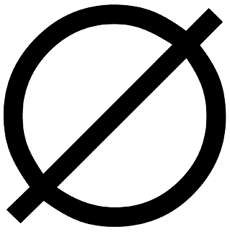
Part 1: What happened to null?
Oftentimes, database designers will (perhaps incorrectly) mark a column as “Not Null”, which translates to: this field is absolutely required for all records and we forbid anyone from inserting a record without this value populated. Some time later, software developers will then build an application on top of the database and realize they are missing some of the ‘required’ information needed to create a record. At this point the developer has one of three choices:
- 1. Acquire the missing information before inserting the record
- 2. Modify the database design to remove the “Not Null” attribute on the field
- 3. Insert a null-equivalent value such as a blank string
Clearly, #1 is the best solution since it was the intention of the database designer that this field be populated, but, as I alluded to, that decision may have been incorrect. It may be that the field is not required, and creating records without this field make sense within the data model. In that case, the developer should consult a database designer and go with solution #2 – to remove the “not null” attribute from the record. Often, though, developers are prohibited from making changes to the database and the process of updating the database is long, vast, and sometimes risky. So the vast majority of developers will go with the ‘quick fix’ of #3, and insert a null-equivalent value since it’s the least work in the short term.
While this is the most common reason null-equivalent values are inserted into the database, it’s by far not the only reason. The second driving force results from a poor mix between the presentation layer and data layer. Assume a developer has the freedom to insert null values into a column, ie, the column is nullable. They may choose to instead insert a null-equivalent value such as a blank strings for a variety of reasons. For example, if a developer outputs the contents of the database directly to the screen, they often prefer to use empty strings rather than nulls since it’s a much more lazy approach – they do not need to convert the null values to empty strings, and can display them directly.
I’ve mentioned two of the main driving forces for null-equivalent values, but there others. I use the term null-equivalent instead of blank strings because developers will sometimes insert “special values” meant to imply null as well as have a secondary meaning such as “Lost Data”, “Missing”, or, in one case, “Null” (yes, these are real examples). In many of these cases, the data model should have been updated to include a boolean column, such as “Lost Data = true”, to explain the reason why the original field is blank. But many developers are nothing if not lazy, and the time required to make a database change, as I mentioned, is great. So, they will overload a column with a special single value, used to imply multiple values, all of which should have been fleshed out in a better database design.
The next article will continue this discussion and consider reasons why null-equivalent values are harmful to the database. In other words: TO BE CONTINUED.


