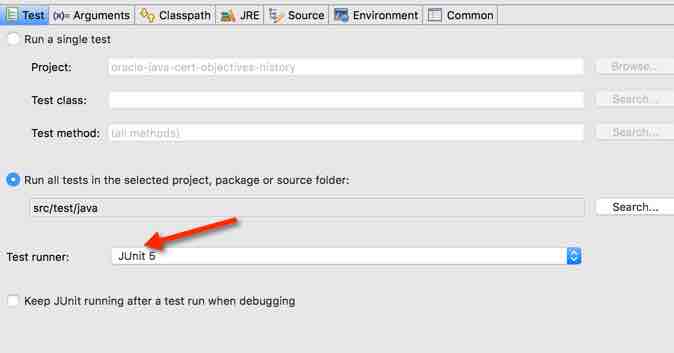I use Eclipse at home for development. And mostly Maven (except for two projects that use Ant because some of the people working on them have less reliable internet connections).
After preparing to run JUnit 5 with Eclipse and Maven, I wanted to check the impact on IntelliJ. It’s been a long time since I’ve tried using IntelliJ. The internet says it supports JUnit 5 so I wanted to try it to confirm. I need to know this:
- So I know what IDEs people can use at my JavaOne JUnit 5 hands on lab
- So I know whether upgrading the CodeRanch JForum fork to JUnit 5 will be a problem for the developers using IntelliJ
Installing IntelliJ
- Download Mac version of free community edition from JetBrains
- Drag .dmg folder to Applications folder
- I chose not import settings. I don’t even remember the last time I ran IntelliJ on my Mac so those settings aren’t likely to be useful.
- After accepting the privacy policy, IntelliJ opens and I chose all the defaults.
Running the project
To run the project I migrated, I chose:
- Check out from version control > git
- https://github.com/boyarsky/oracle-java-cert-objectives-history.git and clone
- IntelliJ asked if wanted to create a project based on the pom and I said yes
- Choose command 1 for project view
- Tried to open a Java class and got prompted to configure the SDK. I chose the latest Java 8 on my machine. No need to use Java 9 for what I’m doing. /Library/Java/JavaVirtualMachines/jdk1.8.0_xxx.jdk/Contents/Home
- Build using build pulldown
- Run using run pulldown
The result
IntelliJ was able to recognize the JUnit 5 annotations/methods and run them. It’s a bit ahead of Eclipse in this space so JUnit 5 won’t be a problem if they are using the latest version of IntelliJ.