My previous Mac turned four years old recently and failed. The Apple store looked at it when it started failing and couldn’t find anything wrong. Then two days later, it died all together. The next step was to send it offsite and hope they could fix it. This would have been the second time my Mac would be out of my possession in the same year. (The first was for an issue with 2011 machines that they fixed for free, but took a week) I decided to buy a new Mac rather than pay a decent percentage of the cost of a new machine and hope they could fix it. I would have replaced the machine in another year or two anyway so decided to start over clean. I am happy with going back to Mac. I didn’t have a series of small problems like I had on Windows. (Just the big one). I didn’t have to deal with viruses. I had a real UNIX command line.
My choice
I had a 15 inch laptop last time and wanted to stay with that.I chose the higher end of the two 15 inch choices. This is the first time I’ve bought a laptop without adding RAM. (Adding RAM wasn’t an option). The specs:
- 2.5 GHz quad-core Intel Core i7 processor (Turbo Boost up to 3.7GHz)
- 512 GB flash storage (I used a little under 256GB on my old machine. I started researching laptops when the machine started showing symptoms so I knew this before it died)
- 16GB 1600MhZ RAM
Buying the laptop
Since I wasn’t customizing anything, I was able to buy the laptop in the same visit to the store where they confirmed my old laptop was dead. This was in the evening (about 9pm) because I went after being at Maker Faire all day. When I gave the Apple sales rep my credit card, it came back as declined. I’m puzzled because I used it earlier in the day. Luckily the Apple employee wasn’t puzzled. Apparently this happens often. She said multiple credit card companies view a large purchase “late at night” from an electronics store to be suspicious. I called and she was right. The credit card company asked me two security questions. The first I knew. The second was “what is your username for online access to your credit card account.” I have no clue. At the time, that information is in autocomplete on my old computer! (and in a Time Machine backup.) Luckily they asked me a third question. Gotta love security questions that even the authorized person knows the answer to.
Setting up
Time Machine is awesome! All my programs and data automatically showed up. It even remembered which sites I was logged into and what was open when the computer died. I didn’t even have to turn Time Machine back on. It just kept updating from the new computer. I did say that I wasn’t going back to the old computer and not worry about backward compatibility.
I had to reset some of the settings:
- Pair trackpad. (I have a wired keyboard).
- Cover camera with sticker.
- Sign back into Dropbox. I was prompted for my two factor credentials.
- Turn off notifications for IM. (I don’t like getting a visual notification) Or more specifically change alert style to “none” for everything. I leave the sound on so I know about it.
- Turn on firewall.
- Agree to XCode license. I was prompted with “Agreeing to the Xcode/iOS license requires admin privileges, please re-run as root via sudo” on my first git pull. I think this was coincidence as there was an XCode update right around the time I changed laptops.
- Re-enter product key for Office. (Oddly the Windows 8 in my VM didn’t ask for the product key again)
- That’s it. Everything else was remembered.
I just have to label the laptop, but I want to wait one more week for that – until the return period passes.
The missing feature – locks
I have a Kensington combination lock for my laptop. Granted anyone with a power tool (wire cutter or saw) could still steal it. But that takes longer and makes it less likely that a maintenance/delivery person could just swipe it. Apple got rid of the place to plug in the lock. They also got rid of the DVD player, but I don’t use that.
I bought the KTech Bracket which you attach to the laptop and has an adapter to plug the existing lock into. The bracket was easy to attach. The idea is that you unscrew four screws from the laptop and rescrew their longer ones with the product in between. They even give you a screwdriver. I managed to lose one of the screws, but KGear said they will mail me a replacement. I’m not thrilled about the need for a product like this in the first place. Now you just need a screwdriver rather than a wire cutter/saw to disconnect the laptop from the lock. I’m disappointed Apple got rid of this feature from the body of the laptop.


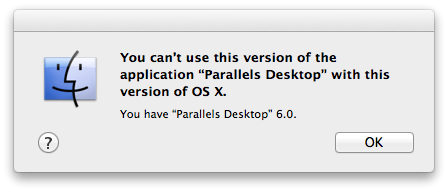
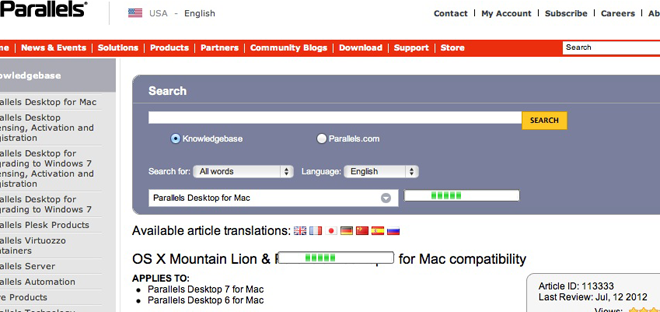
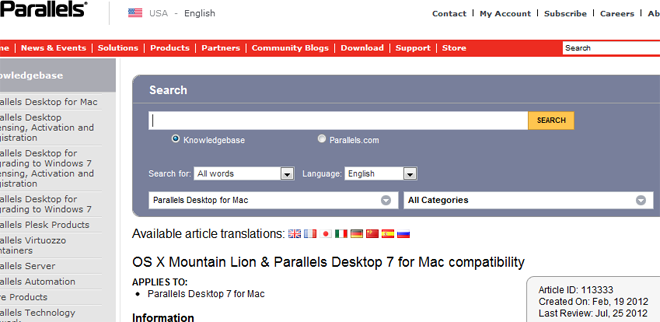
 I bought my first Mac computer. The last time I had a Mac was 12 years ago. That Mac and it’s predecessor was as a gift. It also predated me having the internet at home. A lot has changed in 12 years! As I set up the Mac, I’ll be blogging about my experiences, so check back in a week.
I bought my first Mac computer. The last time I had a Mac was 12 years ago. That Mac and it’s predecessor was as a gift. It also predated me having the internet at home. A lot has changed in 12 years! As I set up the Mac, I’ll be blogging about my experiences, so check back in a week.