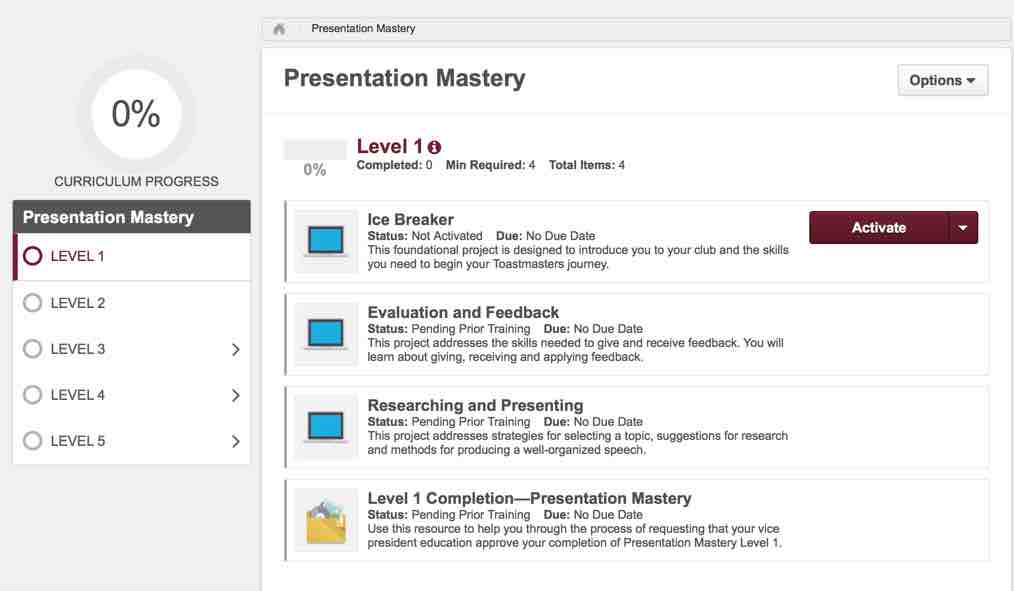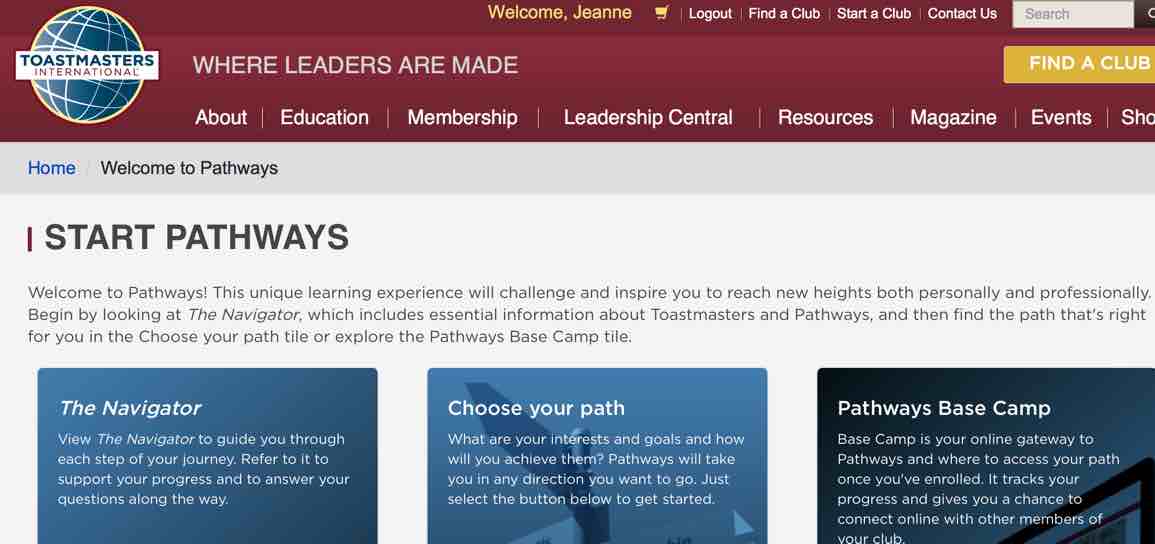See my main Presentation Mastery Pathways page for some context. To start a project, click “Activate” and then click “Launch”. At this point, your status changes to “In Progress.” It took a few minutes to load. Then I got a tutorial on the navigation. After that comes the main content.
The background information is similar to what was in the paper Toastmasters CC (Competent Communicator) manual. Many things are the same like the speech length and goals.
Checklist
The first thing that is different is a project checklist PDF. It has things like scheduling your speech, rehearsing, giving your speech and submitting to get credit. Each checklist item has a box to check off and two lines where you can write comments. This whole checklist is optional.
Skills assessment
Next comes an interactive skills assessment where you rate yourself in certain areas. Not 100% intuitive is that you have to click the down arrow next to the word “directions” to actual take the assessment. The assessment is short and easy. You answers six questions by rating yourself on a scale of 1 (low) to 5 (high). [I like the new 5 point scale. We only had 3 numbers to choose from in the old printed manual world[
Video
There’s a video where a few people talk about their icebreaker and provide tips. It lists a manageable number of points; each described by a different person.
Outline and tips
You can view/download an outline to help you prepare for your Icebreaker. You can even download it as a PDF. After that, you get some tips on timing and how to prepare. You also get information about what to expect at the meeting such as the speech evaluator along with what to review after giving the speech.
Resources
At the end of the project, you can download a few things in PDF form. Of particular note is the PDF sheet to print and hand to your evaluator. You can also download the whole project in PDF form.
After the speech
Next comes where you assess your skills again. I printed the form for evaluation. My speech evaluator evaluated me just like normal. When signing back to Pathways, I re-took the initial assessment and the system compared my scores. It then told me that I completed the icebreaker. (So there’s some honor system that goes on here; that you’ll wait until after giving the speech to do the post-self assessment.
I closed the tab for my Icebreaker. This refreshed the curriculum page which unlocked the other two projects in the level – evaluation and researching.
Voluntarily upload eval
You don’t have to, but I went back to basecamp and choose e-portfolio. I then uploaded my a scanned copy of my evaluator’s form. That way I don’t have to worry about finding it when I complete level 1. The E-Portfolio has folders for each of the five levels which is nice.
Voluntarily evaluate the project for Toastmasters
You have the option of taking a survey about the project for Toastmasters to gather feedback.